Workspace Configuration
Announcement
Hey guys ! Just wanted to let you know that I need to run some maintenance on the website because of the recent domain name changes from netlify. So, some pages will appear like this for a few days... but guess what's coming new to the pages ? A Dark theme switch !!!
In this tutorial we will setup our first asset stream and link it to Unreal Engine through python API.
As mentioned before, we run UE4: Create New Asset stream and select teh folder. See below image for the folder structure and what each file means.
The file structure
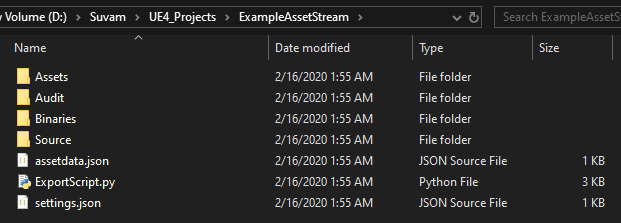
Assets
This is where you would put your meshes, audio files and textures (Not sets of texture, we have a special tool for handling those)
Lets say, I have put 2 meshes and 1 exmple wav file into the Asset folder
Audit
This is where your JSON data for the entire asset folder is stored. You also have per-folder audit data. But if you want a review list, here is where you'll find them.
Binaries
The golang tools get copied over to this location. You don't have to worry about these.
Source
Let this folder be empty for now. We will add our mixamo animations, out TextureSets to this folder later.
assetdata.json
This is auto-generated when you call UE4 : Refresh Asset Stream. This contains data to be used by the python import script.
ExportScript.py
This file has the skeleton code for importing different types of assets. This is a pretty long file and you don't want to modify it.
settings.json
This is your per-folder setting file. More settings will be discussed later.
To summarize, we have 2 meshes and 1 .wav file file in Assets folders. Everything else was auto generated. Next up, importing the assets.
See you later... 🖐
Thank you for visiting!
Hope you got the resources you needed. Come visit again :)
I upload weekly and revamp bi-monthly. You can support my work at Patreon | Paypal | Marketplace | Gumroad

