uprop snippets
Announcement
Hey guys ! Just wanted to let you know that I need to run some maintenance on the website because of the recent domain name changes from netlify. So, some pages will appear like this for a few days... but guess what's coming new to the pages ? A Dark theme switch !!!
Snippets in this namespace are used to reduce macro usage in header for UPROPERTY() declarations. Variations are available for maps and arrays as well.
They also have ufunc for other data structures.
There degree of freedom exposed to designer in editor can be switched like this using the context key like this.
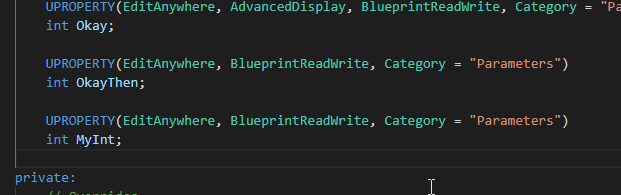
Complete list of snippet codes can be found here.
The context keys will cycle through the following sets of macros in a cycle...
| Classifier | Macros | Editor behavior |
|---|---|---|
| base | VisibleAnywhere, BlueprintReadWrite ,EditAnywhere | Visible and Editable |
| readonly | BlueprintReadWrite, VisibleAnywhere | Readonly in editor. Blueprints can still access |
| advanced tab | VisibleAnywhere, AdvancedDisplay, BlueprintReadWrite | Readonly in dropdown |
| blank | none | Pure C++ with basic engine exposure |
You can even remove all macros unless you are heap allocating.
Heads up about scope warnings
BlueprintReadWrite may only be assigned to props in public field.
Dropdowns
Every uprop_xyz snippet will first ask you for singleton/array/map since v0.6.12. (upropxyz_adv and uprop_xyz_arr were removed in favor of these)*.
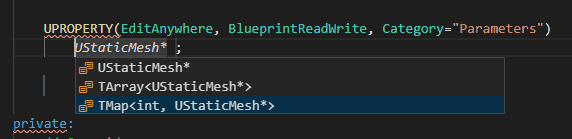
ufunc will ask for blueprint behavior and provide you with most used return types
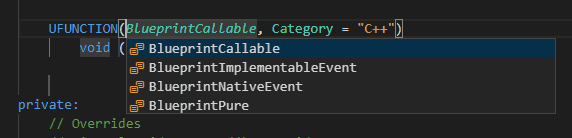
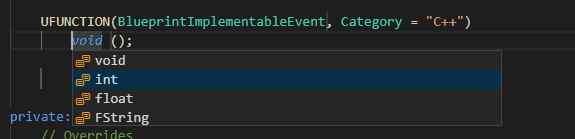
Contextual activation
The list of context key rules for this namespace are as follows:
1. Component declarations copy their constructor
// Description not provided --> uprop_sphere
UPROPERTY(EditAnywhere, BlueprintReadWrite, Category="Parameters")
USphereComponent* $1;
// --- generates ---
$1 = CreateDefaultSubobject<USphereComponent>("$1");
$1->AttachToComponent(RootComponent, FAttachmentTransformRules::KeepRelativeTransform);2. boolean switches copy the code.
// Toggle back to false(when user presses) in OnConstruction to use as a switch
UPROPERTY(EditAnywhere, BlueprintReadWrite, Category="Triggers")
bool ExampleSwitch = false; // context
// --- generates ---
// Function(called on demand) will be bypassed while packaging
if (ExampleSwitch == true) {
// Insert a function here;
ExampleSwitch = false;
}3. Body can be generated and auto-added to .cpp for ANY function.
UFUNCTION()
void TypeWriter(UTextBlock *target, FString _In);
// --- generates ---
void UJimmyWidget::TypeWriter(UTextBlock *target, FString _In) {
// Function not implemented
}Thats most of it. Keep an eye on updates in changelog.
See you later... 🖐
Few Samples
Basic props
// ${2:Description not provided} --> uprop_mesh
UPROPERTY(EditAnywhere, BlueprintReadWrite, Category="Parameters")
UStaticMesh *$1;Components:
// Description not provided --> uprop_sphere
UPROPERTY(EditAnywhere, BlueprintReadWrite, Category="Parameters")
USphereComponent* $1;Maps/Arrays:
// ${2:Description not provided} --> uprop_ismc_map
UPROPERTY(EditAnywhere, BlueprintReadWrite, Category="Parameters")
TMap<int, UInstancedStaticMeshComponent*> $1;Boolean switches : A boolean parameter defaulting to false, intended to be used like a button by designer. See XYZ for implementation of the trick.
// ${2:Toggle back to false(when user presses) in OnConstruction to use as a trigger} --> uprop_switch
UPROPERTY(EditAnywhere, BlueprintReadWrite, Category="Triggers")
bool $1 = false; // contextThank you for visiting!
Hope you got the resources you needed. Come visit again :)
I upload weekly and revamp bi-monthly. You can support my work at Patreon | Paypal | Marketplace | Gumroad

